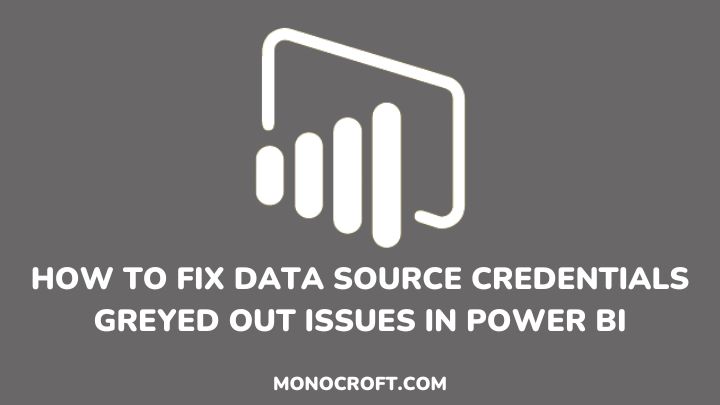If you have ever encountered “data source credentials greyed out” issues in Power BI, you will understand how frustrating it can be, as well as hindering data retrieval and analysis.
Generally, data source credentials play a vital role in Power BI and allow users to securely connect and access data from various sources to create dynamic, interactive reports and dashboards.
This article will walk you through the data source credentials issues in Power BI, explore the possible causes, provide troubleshooting tips to resolve them, and explore alternative solutions for accessing data sources.
Let’s go!
What Are Data Source Credentials in Power BI?
Think of data source credentials in Power BI as a password or secret signature that allows you to connect to your data sources. These credentials give Power BI the login and authorization information it needs to access your data.
Hence, it is important to manage data source credentials because it ensures the security and integrity of your data. Through proper credential management, you control who accesses and manipulates your data, protecting it from unwanted third parties.
Understanding the Problem: Why Are the Credentials Greyed Out?
The “data source credentials greyed out” issue can be very frustrating. Typically, it occurs when you try to edit or refresh your data source credentials in Power BI, but find them greyed out, which makes them inaccessible.
The data source credentials greyed out issue in Power BI has been linked to several causes, which include:
Data Source Connection Issues
Sometimes the only issue is just the connection, which weakens or breaks your data source link, making your credentials unavailable for editing.
Authentication Issues
Also, authentication issues, such as incorrect details, expired tokens, and so on can lead to credentials greyed out issues in Power BI.
Permissions and Access Restrictions
Credentials greyed out issues may also be due to a case of restricted access. For instance, if you don’t have the necessary permissions, Power BI won’t allow you to modify the credentials.
Outdated Power BI Version
Finally, credentials greyed out issues can occur as a result of an outdated version of Power BI. Typically, Microsoft regularly releases updates to improve functionality. Hence, it is important to keep your Power BI up to date.
Fixing Data Source Credentials Greyed Out Issues in Power BI
If you still encounter the data source credentials greyed out issues in Power BI, you can fix them using these tips. Now, let’s go through them:
1. Switch to Database Authentication
To start with, launch your Power BI Desktop, go to the “File” tab, and select “Options and Settings” > “Data source settings.”
Select the data source and click on “Edit Permissions”. In the “Edit Permissions” window, change the Privacy Level to “None,” and click “OK” to save the setting.
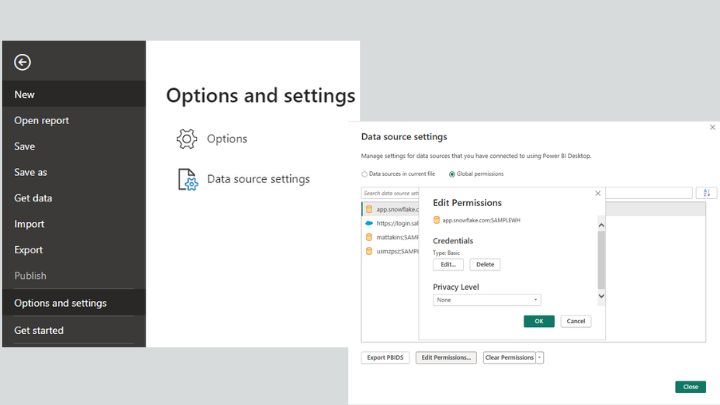
2. Check Your Power BI Settings
To check your Power BI settings, navigate to the “File” menu, and select “Options and Settings” > “Options.”
Confirm that your Power BI settings match your data source settings, and make necessary changes if required.
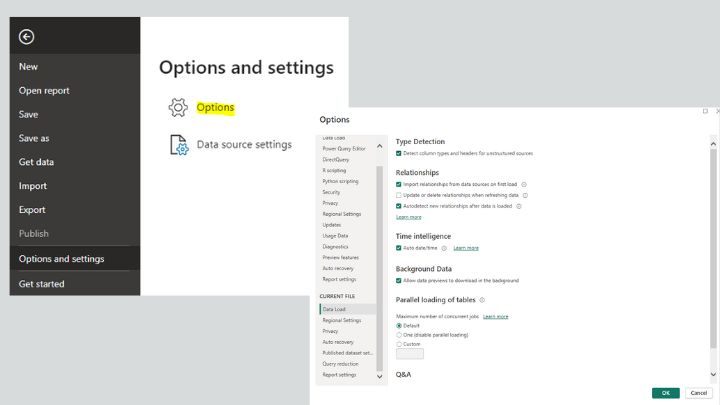
3. Update your Power BI
Also, to fix data source credentials greyed out issues in Power BI, make sure your Power BI Desktop is up-to-date. To check, navigate to the “File” menu, and select “Updates.”
To make sure your Power BI is updated, navigate to the “File” menu, and click on “Options and Settings” > “Options” > “Updates.” Then check the “Display update notifications for Power BI Desktop” to get updates.

4. Use a Service Account
Finally, if none of the above works, you will have to create a service account with the needed permissions to access the data source.
To create a service account, you need to have admin rights on your network or domain. You will then use these credentials to connect to the data source.
Best Practices for Managing Data Source Credentials in Power BI
To maintain a high level of security, it’s important to update your data source credentials regularly. This lowers the risk of unauthorized access and ensures that all compromised credentials are rendered ineffective quickly,
Also, users should consider implementing role-based access control (RBAC) that can help control and limit user access, and ensure that only authorized users can view or alter the data source credentials.
Finally, encrypting and protecting sensitive credentials to help protect sensitive credentials is essential to implement proper protection measures. This can add an extra layer of security to your data source credentials.
Future Updates and Improvements in Power BI Data Source Credential Management
Microsoft is always improving Power BI’s data source credential management abilities, with regular updates and new features to improve the overall user experience and security.
So, keep an eye on the Power BI release notes and announcements for the latest info on the latest features, including extra authentication methods, improving encryption options, and providing better control over credential access and management.
FAQs: Data Source credentials Greyed out Issue in Power BI
Why do data source credentials become greyed out in Power BI?
Data source credentials in Power BI can be greyed out due to various reasons, including incorrect data source, poor user permissions, accessing published datasets, using an outdated Power BI version, etc.
How to enable data source credentials in Power BI?
To enable data source credentials, launch Power BI Desktop and navigate to the “Home” tab >> “Transform Data” >> “Data source settings >> (Choose the specific dataset) >> “Edit permissions” >> “Edit” >> enter your login details. Then save by clicking “OK.”
What to do if switching to Database Authentication doesn’t work?
If switching to Database Authentication isn’t working, check Power BI settings for data source alignment.
Why is using a service account recommended as a final resort?
A service account is the last choice because it requires creating a different account with data source access rights. While the process may be complex, it is the final method to fix the greyed out credentials issue.
How important are data source credentials in Power BI?
Data source credentials help secure connections to various data sources. Without it, data access and analysis are impossible.
Conclusion
In conclusion, addressing the issue of greyed out data source credentials in Power BI is vital for maintaining a seamless data analysis experience.
Hence, by understanding the causes, exploring the solutions, and following best practices, users can overcome this hurdle, unlock the full potential of their data sources, and leverage Power BI for their data analysis needs.
Thanks for reading!