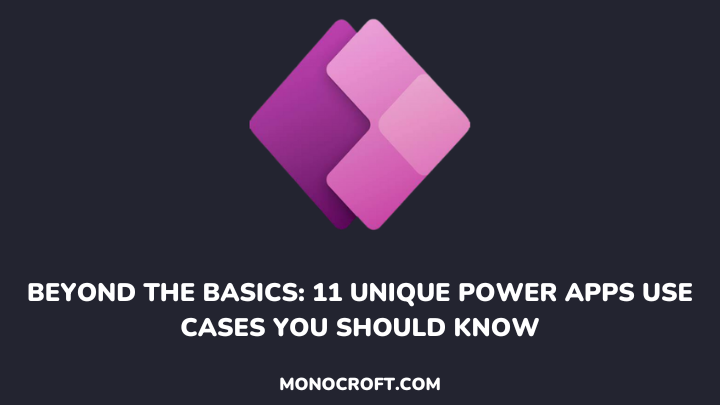This article will explore eleven examples and use cases of Power Apps, and their potential to revolutionize different aspects of business processes. Power Apps can be customized to improve data management, automation, customer engagement, and so on.
Developed by Microsoft, Power Apps is a low-code/no-code development tool that makes it easy for businesses to create custom business apps, which affords powerful business solutions even with little or no coding experience.
Understanding Power Apps
Before exploring some Power Apps examples and their use cases, let me quickly walk you through what Power Apps is all about.

You can think of Microsoft Power Apps as a superhero of app development. It allows users with little or no coding experience to build apps that are compatible with any device, from smartphones to tablets and web browsers.
Basically, the purpose of Power Apps is to help day-to-day users and businesses create custom applications for their needs, thanks to its user-friendly interface.
11 Power Apps Examples and Their Use Cases
Now, you may ask, why Power Apps? Well, Power Apps has numerous advantages. To start with, it simplifies application development processes, which makes it accessible to even non-technical users.
Also, Power Apps offers seamless integration with other Microsoft tools and services, such as Excel, SharePoint, OneDrive, etc., which allows users to leverage data sources and collaborate with others.
Finally, Power Apps is a low-code platform, that helps to build applications faster and saves users some valuable time!
Now, let’s delve into some examples of Power Apps, their use cases, and benefits:
1. Client Intake Forms
For every organization, client onboarding is a very essential stage, and Power Apps offers a viable solution through its Client Intake Forms. These forms are designed to simplify the onboarding process for both clients and businesses.
Key Benefits and Features
- Structured Data Collection: The Client Intake Forms provide a structured format for data collection, ensuring that all necessary details are accurately captured.
- Customization: These forms can also be customized to meet the specific business needs of every organization. This allows for the creation of custom fields, sections, and workflows.
- Integration Features: Furthermore, these forms be seamlessly integrated with other systems, like Customer Relationship Management (CRM), which helps to automate data entry, and in turn saves time and reduces the risk of data entry errors.
- Client Satisfaction: Finally, an error-free onboarding process is evidence of the efficiency and professionalism of an organization. This improves client satisfaction and loyalty.
2. Expense Tracker
Expense tracking is an integral part of financial management in every organization, and Microsoft Power Apps offers a solution through its Expense Tracker app.
This lets employees log expenses, upload receipts, and generate detailed expense reports to ensure transparency and efficiency in financial tracking.
Features and Benefits of the Expense Tracker App
- Customized Expense Management: The Expense Tracker app allows organizations to customize their desired solution for expense management like uploading receipts, generating payment reports, etc.
- Accountability: The Expense Tracker app makes financial accountability easy both for employees and the organization as a whole.
- Improved Efficiency: The Expense Tracker app can automate the process of tracking expenses, reducing the burden on employees, and minimizing errors.
- Real-time Insights: One of the unique features of the Expense Tracker app is its ability to provide real-time insights. With this, finance teams can access up-to-date data, which can aid informed decisions.
- Integration Capability: Finally, the Expense Tracker app allows seamless Integration with other Microsoft tools such as Excel, Dynamics 365, and Power BI.
3. Inventory Management
For any business operation to be successful, there must be efficient inventory management. Fortunately, Microsoft Power Apps offers a robust solution.
Users can build an Inventory Management app to control inventory, ensuring the business has the right stock levels, alerts for low inventory, and management of purchase orders.
Key Features and Benefits of Inventory Management App
- Tracking of Stocks: This app can provide live visibility into stock levels, which can allow businesses to monitor their inventory, allowing for fast decision-making.
- Purchase Order Management: The Inventory Management App allows businesses to create, track, and manage purchase orders.
- Supply Chain Management: With guaranteed access to real-time data, the Inventory Management app empowers businesses to optimize stocking levels, and improve overall supply chain efficiency.
- Improved Decision-Making: Finally, businesses can forecast, and make informed decisions, leading to more successful business operations.
4. Customer Relationship Management (CRM) with Power Apps
Another app you can create using Power Apps is the Customer Relationship Management app. With this app, you can efficiently manage customer interactions, which can in turn enhance communication and drive sales growth.
Key Features and Benefits
- Lead and Contact Management: The CRM software centralizes lead, prospect, and customer tracking. It makes all necessary information accessible, helping your team make choices and nurture leads.
- Improved Communication: This app can also keep a record of all customer records like emails, calls, and meetings, which helps to foster communication and provide tailored customer experiences.
- Task Management: With the CRM app, you can create and assign tasks to teams, and improve your chances of turning leads into regular clients by managing opportunities precisely.
- Integration Features: Also, users can seamlessly integrate the CRM app with other Microsoft tools like Outlook and Microsoft 365.
- Sales Analytics: Finally, with the CRM app, you can analyze sales trends and patterns, customer behavior, and conversion rates to redefine your sales strategies and increase revenue.
5. Time Tracking App with Power Apps
For maximum productivity and project management, there must be accurate time tracking. Hence, with the Time Tracking app, your company can keep track of work hours, manage time-off requests, and monitor project progress.
Key Features and Benefits
- Work Hour Logging: With the time tracking app, employees can easily log their work hours, ensuring accurate timekeeping. This can be important for salary payment, resource allocation, etc.
- Project Monitoring: Also. you can gain real-time insights into the progress of your project by tracking time spent on each task and project.
- Reporting and Analysis: You can also generate reports on employee work hours and project timelines to analyze and identify productivity trends and possible areas for improvement.
- Integration: The Time Tracking app can be integrated with your company’s systems for a seamless experience.
- Accessibility: The app can be accessed anywhere, whether in the office or remotely, enabling employees to track their time conveniently.
6. Leave Request System with Microsoft Power Apps
With the Leave Request System app, businesses can streamline leave requests effortlessly, ensuring a seamless experience for employees, managers, and HR departments.
Key Features and Benefits
- Effortless Leave Requests: With the Leave Request app, employees can request time off with just a few clicks, eliminating the need for paperwork and emails.
- Manager Approval Workflow: Also, the app provides an easy workflow for managers to approve or deny leave requests promptly.
- Leave Balance Tracking: Furthermore, HR departments can effortlessly maintain and monitor leave balances for all employees.
- Efficiency and Productivity: By automating leave requests and approvals, employees can focus on their work, hence, boosting productivity.
7. Task Management with Microsoft Power Apps
The Task Management app makes it easy for organizations to effectively set tasks and deadlines for every team and work prioritization.
Key Features and Benefits
- Task Assignment: Organizations can set tasks for team members which ensures that roles and responsibilities are clearly defined.
- Deadline Setting: Users can easily set task deadlines, allowing teams to work and prioritize their workloads effectively.
- Work Prioritization: The Task Management app enables users to rank tasks by importance or urgency, helping teams focus on what matters most.
- Collaboration: Foster collaboration within your team by allowing members to comment on tasks, share updates, and collaborate in real time.
- Progress Tracking: Keep tabs on task progress, monitor completion, and identify bottlenecks to optimize workflows.
8. Survey and Feedback with Microsoft Power Apps
To gain valuable insights from customers or employees, users can use Power Apps to create a Survey and Feedback app. This allows businesses to gather feedback and facilitates data-driven decision-making.
Key Features and Benefits
- Custom Surveys: Create tailored surveys that match your specific research or feedback needs. Design questions, choose response formats, and customize survey themes.
- Ease of Distribution: This app allows you to easily distribute surveys to targeted audiences, through various channels.
- Data Collection: Also, it allows you to collect responses and store data in a single location, which makes it easy to analyze feedback.
- Analysis and Reporting: Finally, this app makes analysis and report building easy as you can easily visualize data through charts, graphs, and dashboards.
9. Quality Control with Microsoft Power Apps
Among Power Apps examples, quality control is probably the most important. This app can help maintain and enhance quality standards, through quality control inspections, data collecting, reporting, and process improvement.
Key Features and Benefits
- Data Collection: This app allows users to easily collect data during inspections, and ensures that important data are collected.
- Real-Time Reporting: Also, you can generate real-time reports that capture inspection results, trends, and possible areas for improvement.
- Integration: You can seamlessly integrate the Quality Control app with other Microsoft tools like SharePoint and Power BI, for improved data management and reporting.
- Continuous Improvement: Finally, you can leverage insights from the quality control data to enhance overall quality standards.
10. Training and Onboarding with Microsoft Power Apps
To efficiently manage employee training and onboarding processes, businesses can create a Training and Onboarding app using Power Apps to streamline the processes and ensure a smooth transition for new hires and a robust training framework.
Key Features and Benefits
- Customized Training Modules: With Power Apps, businesses can create customized tailored training modules for specific roles or departments to help employees get relevant training materials, and optimize their learning experience.
- Progress Tracking: It also allows for the tracking of employee progress throughout the training process to monitor completed modules, and evaluate performance.
- Notifications and Reminders: Furthermore, users can set reminders and notifications for future training sessions, to ensure that employees are well-prepared and informed about their training schedules.
- Centralized Training Hub: The app can also serve as a central hub for training resources, which allows employees to easily access training materials, guides, and other resources.
11. Compliance and Auditing with Microsoft Power Apps
Finally, users can create a Compliance and Auditing app using Power Apps to maintain for all auditing organizations across various industries.
Key Features and Benefits
- Simplified Compliance Reviews: This app allows organizations to create digital forms and checklists to streamline compliance reviews. This simplifies the process and ensures that compliance requirements are met.
- Audit Scheduling and Tracking: This app also allows for audit scheduling and progress tracking, ensuring that they are conducted on time.
- Automated Reporting: Finally, the app automates the compliance reports generation process, which saves time and effort.
FAQs: Power Apps Use Cases Examples You Should Know
Can I use Power Apps on desktops?
Yes, you can run Power Apps on your web browser on your desktop.
Do Power Apps work offline?
Yes, you can apps that can be used offline. However, you may encounter connectivity issues that require you to use the internet.
Can Power Apps connect to SQL server?
Yes, users can seamlessly connect Power Apps to SQL Server.
What can Power Apps do?
Power Apps is a low-code platform that can do almost anything to solve different business needs it is created for.
Conclusion: Power Apps Use Cases Examples You Should Know
Microsoft Power Apps is a game-changer for organizations across industries. It streamlines workflows, boosts efficiency, and enhances overall business operations.
From data collection to project management and inventory tracking, Power Apps works well for specific needs, thanks to its user-friendly interface and seamless integration with other Microsoft tools and services.
So, you start exploring the possibilities of Power Apps and open new opportunities for your business today!
Thanks for reading!