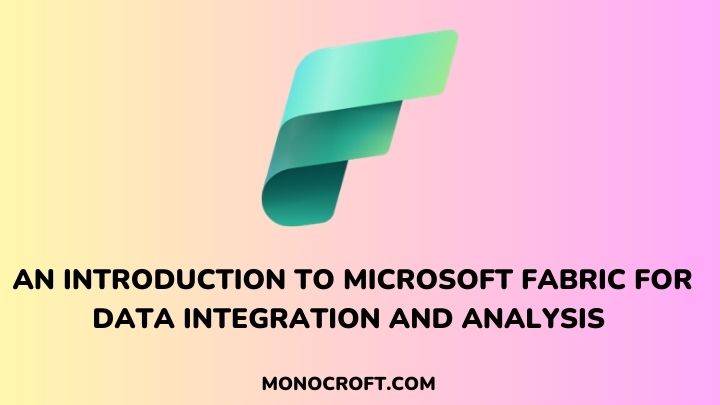In today’s data-driven world, organizations continually seek innovative methods to bring their data into the era of Artificial Intelligence. Microsoft Fabric, a data integration and analysis platform, offers a comprehensive suite of tools to unlock this potential.
Microsoft Fabric is an all-around analytics platform offering a unified, integrated environment for data professionals to collaborate on projects. It offers a collection of integrated services that allow users to ingest, store, process, and analyze data in one place.
The platform provides tools for data professionals and integrates with valuable business tools for decision-making. Microsoft Fabric includes the following services:
- Data Engineering
- Data integration
- Data warehousing
- Data Science
- Business intelligence, etc.
In this article, I will explore Microsoft Fabric, who it is for, and how it seems to revolutionize data integration and analysis processes.
Let’s get started.
What is Microsoft Fabric?
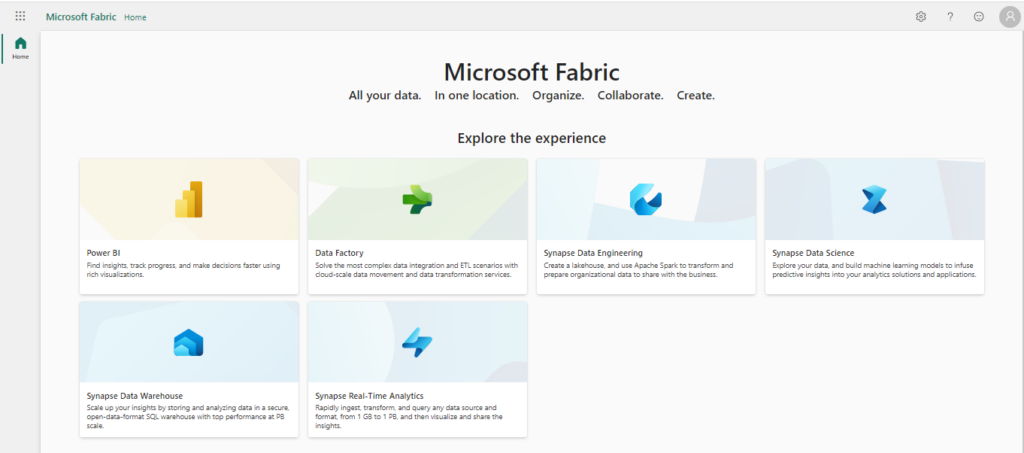
Microsoft Fabric is a game-changing platform that provides end-to-end analytics to simplify workflow for effective data management and analysis.
Now, let’s explore the key features and benefits of Microsoft Fabric and how it revolutionizes your analytics journey.
Streamlined Analytics with OneLake
With OneLake at the core, Microsoft Fabric provides a shared user experience for better collaboration between data specialists and ensures data security and governance.
This reduces the need to move and copy data across different systems and teams, which in turn saves valuable time. Consider it a data OneDrive, integrating storage places across regions and clouds into a single lake.
Unified Analytics Experiences
Also, Microsoft Fabric offers a suite of analytics experiences created to handle specific tasks while working together. Let’s take a closer look at these experiences:
- Synapse Data Engineering: This empowers data professionals with a Spark platform for scalable data transformation
- Synapse Data Warehouse: It provides cutting-edge SQL performance and scalability for efficient data warehousing
- Synapse Data Science: This combines Azure Machine Learning and Spark for training models and executing them in a scalable environment
- Synapse Real-Time Analytics: It enables real-time querying and analysis of large volumes of data
- Data Factory: This seamlessly integrates Power Query with Azure Data Factory for efficient data integration and transformation
- Power BI: This translates data into actionable insights to make data-driven business decisions.
You can leverage these experiences on a unified platform like Microsoft Fabric, eliminating the need for complex integrations and ensuring a seamless analytics workflow.
Enhanced Security and Governance
Data security and governance are essential parts of any analytics platform, and Microsoft Fabric excels in both. OneLake offers centralized governance, enabling you to secure your data in a single location.
The admin center functions as a centralized management portal for groups, permissions, data sources, and gateways. Also, you can use the admin APIs and SDKs to observe performance, automate tasks, and connect Fabric with other systems.
Empowering Data Teams with Microsoft Fabric
Traditionally, the gap between data engineers and data analysts has led to delays in creating suitable data models. that fit the needs of analysts. However, with Microsoft Fabric, data professionals can now collaborate effortlessly inside the same SaaS platform.
This shared environment enables a better understanding of each other’s needs. Now, data engineers and analysts can work more efficiently together, enhancing productivity.
Enabling Enhanced Data Transformation
With tools like Data Factory, Microsoft Fabric provides data analysts with more context and the ability to transform data further upstream. This empowers analysts to transform the data earlier in the process, so they don’t have to make a lot of changes later on before they can make Power BI reports.
Microsoft Fabric provides data analysts with greater context and the ability to transform data further upstream using features like Data Factory. This enables analysts to modify data earlier, reducing the need for other transformations before creating Power BI reports.
Now, with Fabric’s DirectLake mode, you can directly connect with data, visualize it, and gain insights without unnecessary complexities.
Streamlining Data Science Integration
Data scientists will benefit from the seamless integration of native data science techniques by Microsoft Fabric, as they can now use Azure Machine Learning and Spark for model training and large-scale data science projects.
Also, Fabric’s integration with Power BI will allow data scientists to create interactive reports to share data-driven insights.
Flexibility and Scalability with SaaS
As a Software-as-a-Service (SaaS) platform, Microsoft Fabric provides data professionals with flexibility and scalability. The ability to effectively run workloads or jobs without pre-approval or extensive planning is a significant advantage.
This flexibility allows data teams to scale resources up or down as needed, making them more agile and responsive to changing business requirements, and with Fabric, data professionals can adapt quickly and efficiently.
Low-to-No-Code Approach
Similar to Microsoft Power Platform, Microsoft Fabric also embraces the low-to-no-code concept, functionality, and approach to accommodate users with less levels of coding expertise.
It provides visual representations of code, making it more accessible to a wider range of users, while preserving scope and integrity for data science, data warehousing, data analytics, data ingestion, etc.
This enables data professionals to explore and be creative without being constrained by complex coding requirements.
Getting Started with Microsoft Fabric
Ensure that Microsoft Fabric is enabled for your organization to gain access to it. Work with your IT department to activate Fabric. The required permissions are either:
- Power BI tenant admin
- Power Platform admin
- Microsoft 365 admin
NB: To use Fabric requires a trial license. For additional information, see Get a trial license.
However, Fabric can be enabled on all capacity levels, which can be for specific groups of user groups or the entire organization.
Checking Access
To check if you have access to Fabric, sign in to Power BI and look for the Power BI icon in the bottom left corner of the pane. If you can see the icon, click on it to access the Fabric experiences.

However, if not, Fabric may not be available to you, and you should consult your Power BI administrator for further details.
Enabling Fabric
If you have admin privileges, you can access the Admin Center by clicking on the Settings menu in the upper right corner of the Power BI service.
From there, navigate to the Tenant settings and enable Fabric for the entire organization, or specific groups within it.

Additionally, admins have the option to delegate the ability to enable Fabric to other users at the capacity level.
Creating Fabric-Enabled Workspaces
To use Fabric, you need to create Fabric-enabled workspaces. However, these workspaces must be in premium capacity. If not, you won’t have access to the features.
To enable premium capacity for your workspace, go to the Workspace settings page and select “Trial” in the Premium settings section.
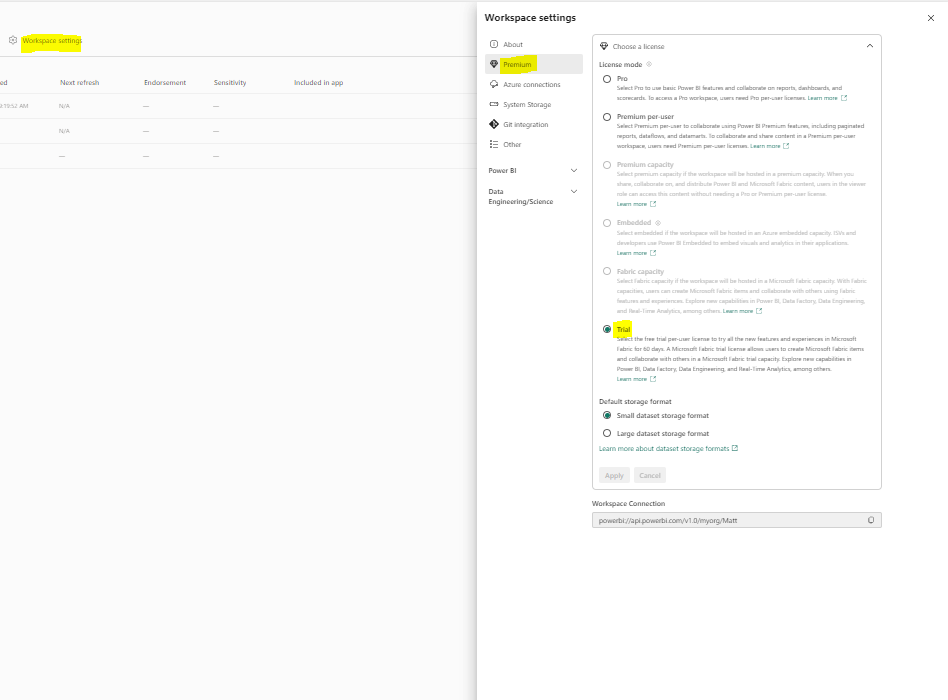
Getting Started with Fabric Resources
Once you set up your Fabric-enabled workspace, you can start creating resources in Fabric.
You can use the “Create” button in the upper left corner to create different resources such as lakehouses, notebooks, pipelines, and more.

These resources are stored in OneLake—Fabric’s central storage system, which ensures a seamless integration.
Exploring Fabric Experiences
Finally, Fabric encloses Data Engineering, Data Factory, Data Science, Data Warehousing, Real-Time Analytics, and Power BI, each to its unique abilities.

Simply switch between the experiences using the experience switcher at the bottom left corner of the navigation pane.
FAQs
How does Microsoft Fabric simplify analytics workflows?
Microsoft Fabric simplifies analytics workflows by offering a single, integrated platform that eliminates the need to juggle multiple tools and services.
What is OneLake in Microsoft Fabric?
OneLake is Fabric’s lake-centric architecture, that provides a unified environment for data storage and collaboration.
What does Microsoft Fabric offer?
Microsoft Fabric offers data engineering, data warehousing, data science, real-time analysis, and Power BI for business intelligence.
Can you enable Microsoft Fabric for specific user groups?
Yes, Microsoft Fabric can be enabled for specific user groups based on Microsoft 365 or Azure Active Directory security groups.
Is Microsoft Fabric secure?
Yes, Microsoft Fabric ensures data security and governance by centralizing administration in the admin center. This centralizes group, permission, and data source administration.
Conclusion
With Microsoft Fabric, you can say goodbye to the days of juggling multiple vendors and wrestling with complex data integration and analysis processes. This all-in-one solution takes the stage, offering a unified platform that streamlines your analytics workflow.
Fabric raises the bar for data integration and analysis with its lake-centric architecture and suitable user experiences. It is the ideal combination of power and simplicity, much like a work of data art!
So, whether you are a data engineer, a data scientist, or a business intelligence specialist, Microsoft Fabric has got you covered!
If you found this article informative, you might also want to explore Microsoft Power Platform, and why you should learn it.
Thanks for reading!