During analysis, have you ever had issues with your Power BI report screen not working and wondered what might be wrong and how to fix it?
Well, there are various reasons why your Power BI report screen might not be working such as security, connectivity, or compatibility issues, and several steps you can take to fix these issues.
In this article, I will explore some common causes and provide you with a guide on how to troubleshoot and resolve the issue, so you can get back to analyzing and presenting your data effectively.
Let’s get started.
Introduction: Why Your Power BI Report Screen Is Not Working and How to Fix It
The following are the detailed steps to help you identify the possible reasons why your Power BI report screen is not working, and how to fix it:
Connectivity issues
Power BI is an online tool that requires a stable internet connection to work properly. Hence, if your internet connection is slow or unstable, it can cause issues with the Power BI report screen.
To check your internet connection, try accessing other websites or online services to see if they are working properly. If other websites are also not working, then it might be an issue with your internet connection.
Compatibility issues
Power BI is compatible with many web browsers, including Google Chrome, Microsoft Edge, Mozilla Firefox, and Apple Safari. However, certain versions of these browsers might not be compatible with Power BI.
So, to check if your browser is compatible, try accessing Power BI from a different web browser. If the issue persists, then it might be an issue with your browser settings or compatibility.
The cache and cookies stored by your browser can sometimes cause issues with Power BI, and clearing them can also help resolve these issues.
To clear your browser cache and cookies, go to your browser settings and look for options to clear browsing data, and select the option to clear cache and cookies.
Outdated version
Also, make sure that you are using the latest version of your web browser and Power BI Desktop. If not, updating them can help fix any bugs or issues that might be causing problems with the Power BI report screen.
To update your web browser, go to your browser settings and look for options to update the browser.
To update the Power BI Desktop, click File >> Options and Settings >> Options to check for updates.
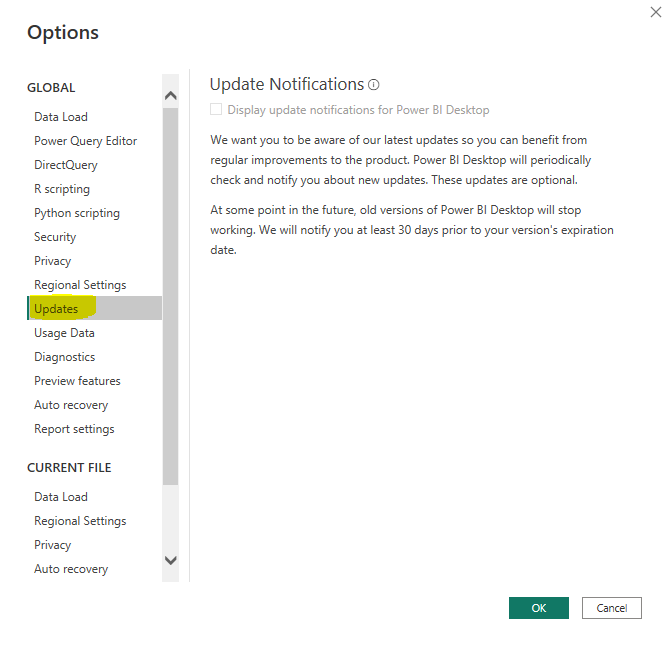
Power BI service status
Sometimes, the Power BI service itself might be experiencing issues that can cause issues with the Power BI report screen. You can check the Power BI service status by visiting the Power BI status page.
If there is an issue with the service, you might need to wait for it to be resolved before the Power BI report screen starts working again.
Firewall or security settings
Furthermore, check if your firewall or security settings are blocking Power BI from accessing the internet. If so, add Power BI to the list of allowed apps.
Also, you can try disabling your firewall or antivirus temporarily to see if that resolves the issue.
Corrupt file
If you are having issues with a specific Power BI report, there might be an issue with the report file itself.
So, if a specific report is not working, try creating a new report and copying the visualizations from the old report to the new one. If it works properly, then the issue might be with the old report file.
FAQs: Why Your Power BI Report Screen Is Not Working and How to Fix It
What can you do if none of these steps help resolve the issue?
If none of the above steps help resolve the issue, you can try creating a new report or contacting Power BI support for further assistance.
How can you prevent your Power BI report screen from not working in the future?
To prevent this issue, make sure you have a good internet connection, use a compatible browser, and clear your cache and cookies often.
How can you check if there are any known issues with the Power BI service?
You can check by visiting the Power BI status page.
Conclusion: Why Your Power BI Report Screen Is Not Working and How to Fix It
By following these steps, you should be able to troubleshoot and fix any issues with your Power BI report screen, allowing you to continue analyzing and presenting data effectively.
However, If none of these steps help resolve the issue, you can contact Power BI support for further assistance.
I hope you understood these steps and enjoyed reading this article.
Thanks for reading!
