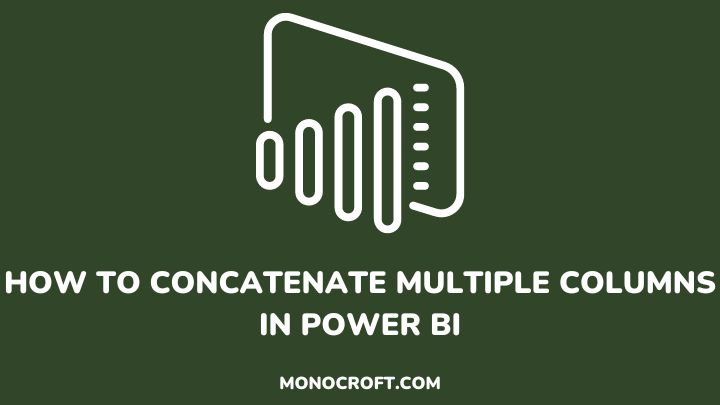When working with data in Power BI, you may find it helpful to combine data for effective data analysis and reporting — this is called concatenation. Through this, you can concatenate multiple columns into a single field.
In this article, I will explore how to concatenate multiple columns in Power BI in a detailed process.
Let’s get started.
Open Power BI Desktop and Import your data
The first thing to do is to open the Power BI Desktop and import the data. To do this, click on “Get Data” in the “Home” tab then select the data source you want to work with and follow the prompts to connect to your data.
Create a New Column
Once you import your data, the next thing to do is to create a new column where you will concatenate the existing multiple columns.
To do this, go to the “Modeling” tab, and click on the “New Column” button. This process will automatically create a dialog box where you will enter the formula for concatenating these columns.
Concatenate the Columns
In the “New Column” dialog box, you need to enter a formula to concatenate the columns. Typically, the formula for concatenation is written using the “&” operator. Now, to concatenate multiple columns, you can use this formula:
= [Column A] & [Column B] & [Column C]Replace Column A, Column 2, and Column 3 with the real names of the columns you are concatenating.
NB: You can add more columns to the formula if you need to concatenate more than three columns. Also, you can rename the column.
Finally, click OK to create the new column, and it will be added to the table which you can use in your visuals and calculations.
FAQs
Can you concatenate columns from different tables in Power BI?
Yes, you can concatenate columns from different tables in Power BI.
However, you will need to use the join function to connect the tables before concatenating the columns.
What types of data can you concatenate?
You can concatenate text data, numeric data, and date/time data. However, the columns must have the same data types.
Can columns with null values be concatenated?
Yes, you can concatenate columns that contain null values in Power BI. However, the result of the concatenation will be null.
You can use the IF and ISBLANK functions to handle null values and replace them with a default value or a value from another column.
Conclusion
Concatenating multiple columns in Power BI is a simple process that can be done in just a few steps.
By following the steps outlined in this article, you can create a new column that connects the values from multiple columns in your data and can be useful when you want to create a unique identifier or label for your data.
Did you enjoy this article? Also, check how to merge two tables using a calculated column in Power BI.
Happy analyzing!