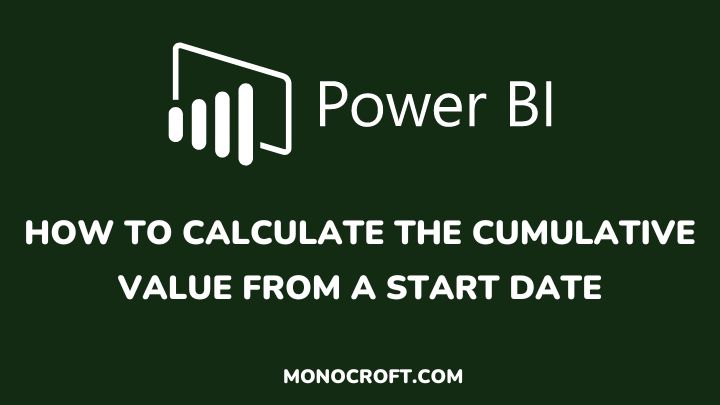Power BI is a powerful data analysis and visualization tool, and one of its key features is its ability to calculate cumulative values over time, such as calculating the cumulative value from a start date, which is useful when analyzing trends and patterns in data.
This cumulative value can help you track sales, revenue, or expenses over time, identify trends in customer behavior, or analyze changes in stock prices, and can be used in various visualizations such as charts and tables.
In this article, I will walk you through the steps to calculate the cumulative value from a start date in Power BI.
Introduction: How to Calculate the Cumulative Value From a Start Date in Power BI
To calculate the cumulative value from a start date in Power BI, you can follow these steps
Import Data into Power BI
To calculate the cumulative value, the first thing to do is to import the data into Power BI. To do this, click the Get Data option from the Home ribbon. Then select the data source you want to work with.
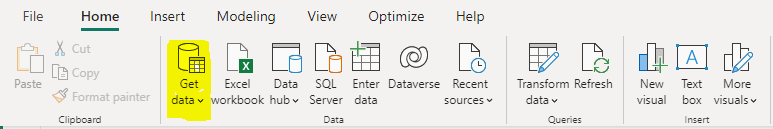
Create a Date Table
The next thing to do is to create a date table that will be used for calculations. This table should include a list of dates for the time period you want to analyze.
You can create this table by going to the Modeling tab and selecting New Table, which will open a new dialog box where you can enter a formula to create the Date table.
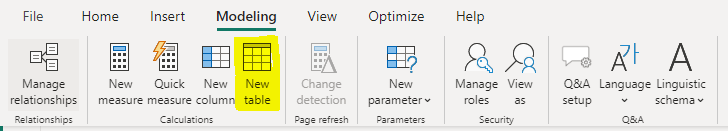
In the formula bar of the new dialog box, enter the following formula to create a date table for the year 2022:
Date = CALENDAR(DATE(2022,1,1), DATE(2022,12,31))This formula uses the CALENDAR function to create a table that includes all the dates from January 1st, 2022 to December 31st, 2022.
Merge the Date Table with the Data Table
Once you have created the Date table, you need to merge it with the data table (the table that contains the columns you want to calculate cumulative values for).
To do this, select the Manage Relationships option from the Modeling ribbon, and then create a relationship between the date column in the data table and the date column in the date table.
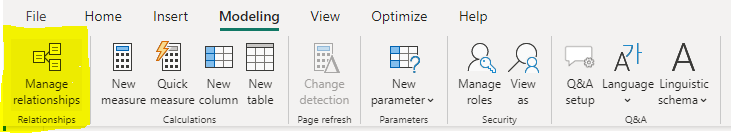
Calculate the Cumulative Value
To calculate the cumulative value, you need to create a new measure. To do this, select New Measure from the Modeling ribbon and then enter the following formula:
Cumulative_Value = CALCULATE(SUM(Table[Value]),FILTER(ALL(DateTable), DateTable[Date] <= MAX(DateTable[Date])))This formula uses the CALCULATE function to sum the values in the data table and then applies a filter to include only dates that are less than or equal to the maximum date in the Date table.
Visualize the Data
Once you have calculated the cumulative value, you can visualize it using a chart or graph. Select the chart or graph you want to use from the Visualizations pane and then drag the cumulative value measure to the Values field.
You can also drag the date column from the date table to the Axis field to create a time series chart.
Conclusion: How to Calculate the Cumulative Value From a Start Date
Calculating cumulative values in Power BI is a useful way to analyze trends and patterns in data over time.
By following the steps in this article, you can easily create a cumulative value measure and visualize it using a chart or graph. With these skills, you will be well-equipped to perform advanced data analysis in Power BI.
I hope you understood these steps.
Thanks for reading!