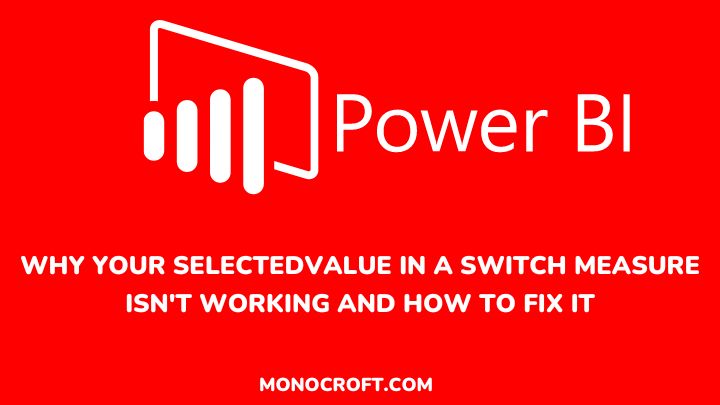While working with a Switch measure in your code, you may find out that the SelectedValue function is not selecting dates correctly. This can be frustrating, particularly when you are unsure of how to fix the issue.
Fortunately, there are some steps you can take to troubleshoot and resolve the issue which I will explain in this article.
Read on to learn more.
Understand the Basics of Switch Measures
Before diving into troubleshooting your SelectedValue issue, it is essential to have a solid understanding of Switch measures.
In programming, a Switch statement is used to execute different code blocks based on different conditions.
In Power BI, a Switch measure is a similar concept, but it is used in data modeling to create a measure that can switch between different calculations based on a selected value.
By understanding the basics of Switch measures, you will be better equipped to identify and solve any issues that arise.
Check Your Syntax and Formatting
One of the most common reasons why a SelectedValue in a Switch measure isn’t working is due to syntax or formatting errors.
Thus, make sure that your syntax is correct and that you have used the proper formatting for your measure by checking for any missing or extra parentheses, commas, or other symbols that may be causing the issue.
Additionally, make sure that your measure is properly formatted with the correct data types and formatting options. By double-checking your syntax and formatting, you can often quickly identify and fix any issues with your SelectedValue in a Switch measure.
Verify That Your SelectedValue Is Valid
Before troubleshooting any issues with your SelectedValue in a Switch measure, it is as well important to verify that the value you are using is valid.
Hence, make sure that the value you are trying to select is included in the list of options in your Switch statement. If not, the measure will not work properly.
Also, make sure to correctly spell the value in the correct format. By verifying the validity of your SelectedValue, you can eliminate any potential issues before diving deeper into troubleshooting.
Ensure That Your Switch Measure Is Properly Nested
Another common issue that can cause problems with your SelectedValue in a Switch measure is improper nesting.
Make sure that your Switch statement is properly nested within the proper control structure, such as an If statement, For Loop, etc. If not properly nested, it may not be executed properly, and your SelectedValue may not work as expected.
So, double-check your code to ensure that your Switch statement is nested correctly. Also, check if it is in the right location within your code.
Test and Troubleshoot your Code
Testing and troubleshooting your code is crucial when dealing with issues related to your SelectedValue in a Switch measure.
Start by checking for syntax errors and making sure that all variables and functions are properly defined. You can use debugging tools to step through your code and identify any issues that may be causing the problem.
Additionally, consider reaching out to online communities or forums for help like the Power BI community, and advice from other developers who may have experienced similar issues.
FAQs
What is the purpose of the SelectedValue function in a Switch measure?
The SelectedValue function is used in a Switch statement to retrieve a single value from a single column, based on a specific filter condition.
Can the SelectedValue function be used to retrieve values from multiple columns?
No, you can only use the SelectedValue function to retrieve the value of a single column.
If you need to retrieve values from multiple columns, you will need to use multiple instances of the SelectedValue function. You can also try another function that can retrieve multiple values, like CONCATENATEX.
How to check if the SelectedValue function is working correctly in the DAX formula?
To check if the SelectedValue function is working correctly in the DAX formula, test it with different filter conditions and compare the results to the expected values.
Conclusion
Fixing issues with the SelectedValue in Switch Measure requires careful analysis of the code and attention to detail.
First, make sure that you have correctly defined all the cases and that the values match the expected data type. Also, double-check if the switch statement value is correct, and not null or undefined.
Finally, test your code thoroughly to ensure that it is working as intended to ensure its efficiency.
I hope you enjoy reading this article. You can also check how to fix the report builder not seeing relationships created in Power BI Desktop.
Thanks for reading!