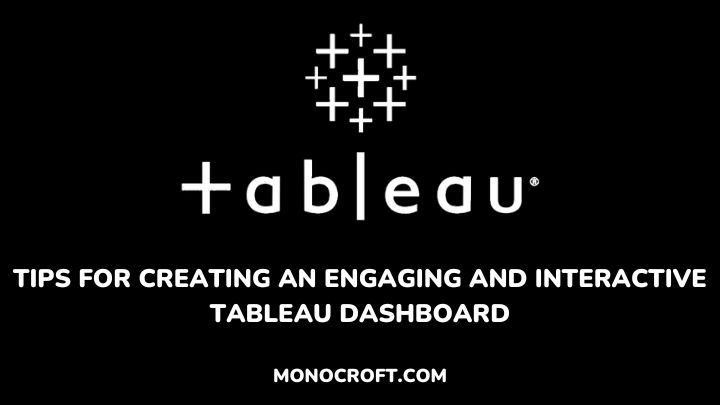Tableau is a business intelligence tool that offers diverse visualization options, from simple bar charts to complex heat maps. However, creating an engaging and interactive Tableau dashboard can be very challenging.
While it is essential for effectively communicating data insights to an audience, Tableau allows users to easily connect to and analyze data from various sources, making it accessible to users of all skill levels.
This article offers different tips for designing an interactive and visually appealing Tableau dashboard.
Let’s get started.
Define Your Audience and Their Needs
Before designing your Tableau dashboard, it is important to understand your audience. The dashboard needs to be designed to meet the needs of the target audience and convert the correct information.
To understand your audience, ask these questions:
- Who is my audience?
- What are their technical knowledge and expertise in data analysis?
- What are their specific needs and objectives?
- What questions do they need to be answered?
- What is the context in which they will be using the dashboard?
- What data insights are most important to them?
- What are their priorities and challenges?
By asking these questions, you can better understand your audience, hence, helping you create a dashboard that meets their specific needs and is more likely to engage and resonate with them.
So, you can consider conducting user research or surveys to gather insights into your audience’s preferences and pain points.
Choose the Right Data Sources and Organize Your Data
The success of your Tableau dashboard depends on the quality and organization of your data. So, before creating your dashboard, make sure you have access to the right data sources and that your data is clean, accurate, and up-to-date.
Also, consider using data preparation tools like Tableau Prep to clean and organize your data before importing it into Tableau.
Once your data is ready, organize it logically and intuitively which makes it easy for your audience to understand and interact with.
You can also use clear and descriptive labels, group related data together, and consider using color coding or icons to help users quickly identify essential information.
Incorporate Interactive Elements
To make your Tableau dashboard engaging and interactive, consider incorporating elements like filters and tooltips.
Filters allow users to interact with the data and customize their view of the dashboard based on their specific needs. Tooltips, on the other hand, provide context when a user hovers over a data point or visual.
These interactive elements not only make your dashboard more engaging but also allow users to meaningfully explore and interact with the data.
Use Effective Color and Visual Hierarchy
Another important part of creating engaging and interactive Tableau dashboards is using color and visual hierarchy—to guide users’ vision.
You can use contrasting colors to highlight important data points or trends. Also, you can use a visual hierarchy to organize your data logically, with priority to the most important details.
This will help users quickly identify the most important information and navigate your dashboard easily.
Keep the Dashboard Simple and Avoid Clutter
When designing your Tableau dashboard, it is important to keep it simple and avoid clutter. Too much information or too many visuals can overwhelm the user and make it challenging to navigate the dashboard.
Rather, focus on the most important data and use clear and concise visuals to convey that information. Also, use white space and color strategically to guide the user to easily see the most important elements of the dashboard.
NB: Less is often more when it comes to creating engaging and interactive dashboards.
FAQS
Why must a Tableau dashboard be interactive?
Interactivity is important in a Tableau dashboard because it allows users to review the data and explore it further, leading to better insights and decision-making.
What examples of interactive features can be added to a Tableau dashboard?
Some examples of interactive features you can add to a Tableau dashboard include filters, drop-down menus, drill-down options, tooltips, etc.
How can you determine the level of technical knowledge of the audience when creating a Tableau dashboard?
To determine the appropriate level of technical knowledge for your audience, you can conduct a needs analysis or survey.
You can also use feedback and testing to modify the dashboard to better suit their needs.
Conclusion
An engaging and interactive Tableau dashboard is a vital component of any successful data visualization project.
By implementing the above tips, you can create an engaging and interactive Tableau dashboard that provides valuable insights and helps your organization make data-driven business decisions.
I hope you enjoyed reading this article. You can also read how to visualize survey data in Tableau.
Thanks for reading!